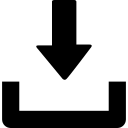Mini-More-Pos System
We aim to provide the best service in the field of sales Miscellaneous and inventory management in a flexible and simplified manner
Electronic invoice software
The electronic invoice program is one of the promoter applications Leading software solutions in the field of account and business management that meet the requirements of the Zakat and Income Authority for issuing invoices electronic easily. Where you can follow your sales and accounts Accurate follow-up to your customers and stores in a customized manner your working field

Technical and technical features of the system :
Supports both Arabic and English languages.
Providing the ability to transfer master data from other systems in the form of Excel files and import them into the system.
The system can be used through the electronic cloud service or by installing it on a desktop computer without the need to connect on the internet.
Responsive design of the system to suit all sizes screens so that it can be used from computers and mobile phones.
The system supports touch screens used at points of sale, including: Provides smooth invoice creation and printing.
Built according to the latest web technologies supported by the company Microsoft WMA provides fast system response and implementation queries.
The system is divided into a number of sections, the following are its most important features :
Facility Settings
The system supports multiple installations, where you can define several Established according to the activity of each facility.
The system supports multiple branches where you can define the branches of your establishment And the activity of the branch and the definition of warehouses for each facility And the stock of each warehouse.
Adding and archiving facility documents in a flexible manner.
Adding system users according to the system of powers by group The user can access the available options For the current user group only with the possibility of linking the user in his warehouse.
Inventory Management
- Determine opening balances for warehouse inventory at start-up using the system.
- Transfer of goods between warehouses with a report on transfer operations that was done.
- An item card report that shows the movement of the material within the system in terms of operations Buying, transferring, selling, and sales returns.
- A report on the inventory of a specific warehouse by searching by the item barcode or By name.
- Manage warehouse inventories and correct stock quantities with Inventory reports.
- Manage the process of destroying goods from a specific warehouse stock.
The possibility of requesting goods through the warehouse and being reviewed And provide it from a warehouse or several warehouses by the administration.
Purchases
Receiving a purchase invoice from a supplier to a specific warehouse.
Introduce the suppliers dealing with your facility with all their data Necessary to make purchases and return goods to suppliers.
Returning various items from several purchase invoices with one return order Or an invoice of all kinds.
Sales Management
Print an electronic invoice according to the standards of the Zakat and Income Authority.
Manage the sale operations of your facility, whether it is cash bills or futures through an easy interface for system users.
The system holds the invoiced items until the invoice is delivered With its materials to the customer so that the reserved materials cannot be disposed of.
Sales of inventory items and non-service items associated with a warehouse stock.
Paying bills through multiple payment methods for one bill (Cash – network – Mada – Visa – various electronic financial wallets).
You can send your electronic bill to the customer via mail electronically or through a text message without the need to print it.
A comprehensive report of sales operations for a specific billing type showing details The invoice and its payments, and the report allows you to search in a flexible way.
Manage the return process from a client with a comprehensive report on operations Return to a specific warehouse between two periods.
A report on the movement of a specific item and the best-selling items on warehouse level.
All system reports can be printed directly from within the page required or save the report as a PDF.